Overview of DonorChase Standing Orders
Donors who have the standing order option selected in their dashboard will appear on the Standing Order page.
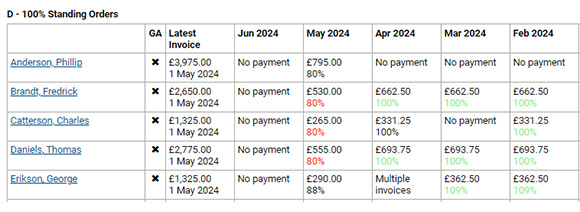
This page allows accurate tracking of standing orders and is a unique feature of DonorChase.
At a glance it is clear to see which standing orders have been received, and where they are dropping off. Where one month's amount has fallen below the previous months, it will show up in red, clearly alerting you to a reduced or non-payment.
The GA column will show a tick if the Donor is selected as a Gift Aid donor, which will help identify where a lower donation is simply due to Gift Aid not yet having been recorded.
Donors can be clicked on to go to the individual Donor page.
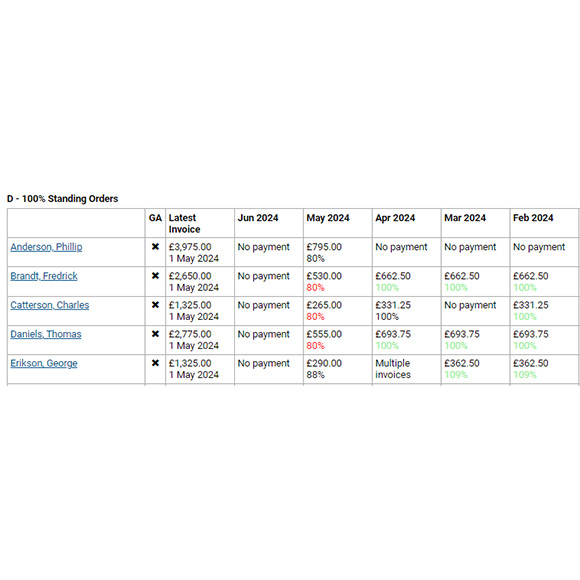

Contact Us
For more information, please contact us via email at info@donorchase.com, or use the contact form.
Navigation