Overview of Multiple Dashboards feature
You may be running multiple activities and want to keep your invoices on two separate pages. Some examples:
ongoing memberships and a one off fundraising campaign where you want to split the two lots of pledges
regular school fees and after school activities.
DonorChase allows you to run multiple dashboards which will keep all of these activities separate from each other.
Setting up multiple dashboards is done from the Dashboard Setup option on the Settings menu.
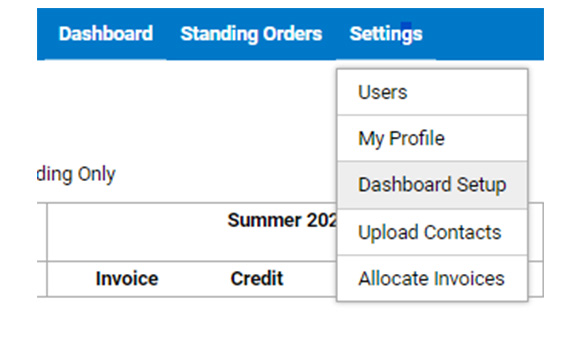
Pressing Add Dashboard allows you to enter the name of another dashboard. This can be amended by pressing the pencil mark next to the name of the Dashboard.
Once a new Dashboard has been created, the dashboard options of groups and dates are entered – see Setting up DonorChase help page for how to do this.
Every time a new invoice is raised in your bookkeeping package, you will be alerted to this in DonorChase with the number of new invoices appearing over the settings icon. The invoice will need allocating in the Allocate Invoices option under Settings. See ‘Setting up DonorChase' for detail how to do this.
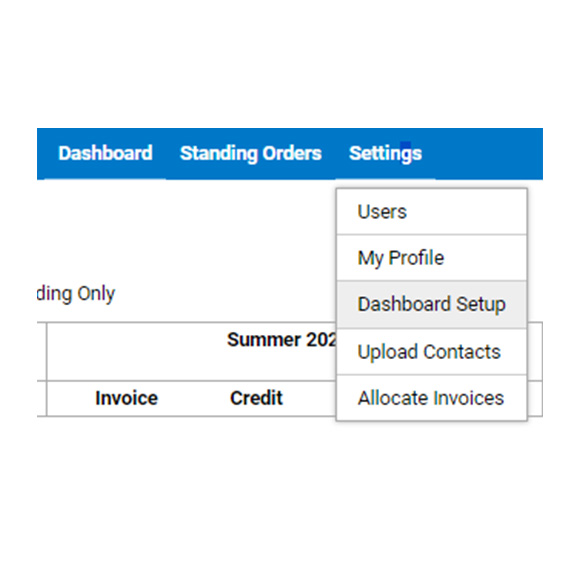

Contact Us
For more information, please contact us via email at info@donorchase.com, or use the contact form.
Navigation