Individual Donors
Clicking on the name of the individual donor will bring you to the Donor's individual page.

Similar to the dashboard, this is split with information on the left and chasing information on the right.
The top left shows you which team member is responsible for this donor, and allows you to select whether the donor has a standing order. This is important as standing orders are monitored on a separate screen.
Underneath that, a short statement appears, mirroring all invoices and receipts that are in your bookkeeping package.
On the bottom right you will see that there are two tables, one for School Fees and one for After School Activities. This School uses two dashboards – see the Multi Dashboard article – and invoices here are shown separately. In this area you can toggle which group the Donor shown under.
The right hand side of the screen has contact details at the top.
Underneath, a full history of comments and chasing activities is shown. These can be added to or amended from this screen.
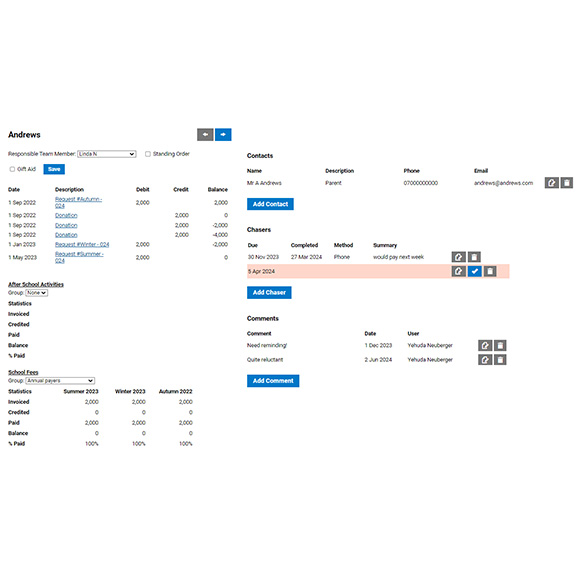

Contact Us
For more information, please contact us via email at info@donorchase.com, or use the contact form.
Navigation